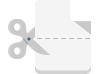How do I know if my post has been mailed out?
We will supply you with a secure log in to our web portal and from there you can track the progress of your post – you can instantly see whether we have received your files, if we are processing them and when they are released into the postal system.
How do I use the Web Portal
The web portal that sits behind the Clarity Mail service provides both the user and company administrator with a wealth of information and options regarding their mailings. For a detailed overview please follow this link below to watch a video explaining its key features Web Portal Video
I want my letterhead to be on all pages in a set - is this possible?
Yes, you need to create a 7 page pdf (7 is the maximum number of pages in one envelope) each page with your letterhead on and upload this as a base stock. If you are using this for duplex you will need to interleave this with plain pages to create a 14 page document. This now means you will be able to send any size set and all pages will have the letterhead. (NB: If you only send a 2 page set it will just take the first 2 pages from the uploaded base letterhead).
How do I do a mail merge if the number of pages in a set varies through my run?
At the foot ensure the “Mail Merge” option is ticked and the check the “Variable Page” option next to it (see image below).
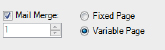
Use the pencil button at the foot to select and draw a box around a piece of text that appears on the first page only. This text must not appear in this position on any continuation pages and it must be in exactly the same position on the first page of each set (see image below).
![]()
To watch a video of how to create a variable page mail merge please follow this link
Video link
Can I add a reverse to my background stock?
You need to create your background stock to include the reverse as page two. This will then be used when you submit a two page document (page 2 of your document should be blank). If your document is single page and you want the reverse to be printed then select the “Duplex” option and this will pad your document to two pages. With no background stock selected page two will be plain but with your background selected it will use the reverse as page two.
Can I tell how many documents I am submitting when doing a mail merge?
Once you have the Mail Merge option ticked the orange arrows at the head of the preview window will step you through your documents rather than pages. If you click on the double orange arrow then the number of documents you have split your mailing into will appear in the header bar of the window. If this number is not the same as the number of records in your database then you have done something wrong so please do not submit.
Can I use my existing pre-printed letterheads?
No, Clarity Mail provides a white paper solution. You can upload a high resolution image of your letterhead to the Clarity Mail system and we will print this on demand when you send you mail through to us. This has the advantage that you do not need to buy stock in advance, and you can amend or add new versions of your letterhead at any time.